Categories
- TEAM RODBUILDERS
- SALE
- SPIN RODS
- SPIN BLANK
- FLY BLANK
- SEAGUIDE TIP TOP
- PACBAY TIP TOP MINIMA
- PACBAY TIP TOP CERAMIC
- PACBAY TIP TOP SALTW.
- SEA GUIDE - GUIDE
- PACBAY GUIDE MINIMA
- PACBAY GUIDE CERAMIC
- PACBAY GUIDE SALTW.
- TIP TOP FLY - PACBAY
- SEAGUIDE TIP TOP FLY
- GUIDE FLY PACBAY
- SEAGUIDE GUIDE FLY
- REEL SEAT
- REEL SEAT FLY
- GRIP
- GRIP FLY
- CORK RING - CORK4US
- WINDING CHECK
- HOOK KEEPER
- FIGHTING BUTT+CAP
- ARBOR
- FINISH-GLUE-BRUSH
- PACBAY METALLIC THREAD
- PACBAY NYLON THREAD
- PACBAY ST. TRUE THREAD
- SALE
Specials
-

TICH DPL GUIDE CERAMIC RING
100 Kč (-30.02%) 70 Kč
How to buy
1) On the left side of Internet commerce are the categories. Some of these categories after clicking forms for easier orientation even subcategories.
2) After clicking on the selected item, you can enter a number and then click on the 'Buy' icon. The goods are placed in a basket, which is located in the upper right corner. Then you can continue shopping.
3) To end the purchase, click on the icon or symbol "Basket" - to the cashier. Appears you purchased the item, the price and the number of pieces that you can modify or by clicking on the red cross to remove from the basket.
4) Continue on the instructions, ie., Select from quick purchase without registering or create an account (register). Fill in the necessary data and SAVE!
5) Next, select from the menu the method of delivery. Confirm that you are familiar with the terms and continue with step 3. If you do not load at point 3. The method of payment, make sure you have saved your data (name, address ...) and whether you agree with the terms. The aggregate amount of the goods is automatically added postage.
6) Select a payment method and confirm the order.
Enjoy your shopping.
Specials
-

TICH DPL GUIDE CERAMIC RING
100 Kč (-30.02%) 70 Kč